Multiple Choice Spelling Test and Practice with Third Grade Lists
Spelling Test and Practice
SALE!!! Get Access To All Games, Lists & Worksheets.About Our Online 3rd Grade Spelling Test
Our third grade spelling test and practice section is fun and easy to use. Improve your spelling by using the practice section or test section as many times as you like. To store your test results, register for an account .
Would you like to save your test scores?
Saving test scores is easy. Simply register an account. We respect your privacy and do not sell or share your information.
How Do I Practice Spelling?
Practicing your spelling list or ours is simple. In the top bar of the panel, select the checkbox for practice. Then select the list you want to use and click on the orange "say it" button. After you type it in, click on the green "check it" button and repeat. When you have completed the list, your score will be given to you.
How Do I Take The Test?
The test works the same way as the practice. First select test from the checkbox from the top bar. Then select the list you want to use and then click on the "say it" button. After you type in the word click on the green "check it" button. Continue until you see your score on the screen.
Would You Like To Make Your Own Spelling Lists?
You can make up your own spelling lists or put in your lists from school. Create your account, login and use the menu Manage Lists > Custom Lists. Select a student, then name your list and click on the Add button. The next screen will allow you to add words and sentences to your list. Adding sentences can help build vocabulary!
Would You Like To Play Games With These Lists?
We have some really fun dynamic games for you to play with our spelling lists or your own. We've got Fill-in-the-Blank, Spelling Soup and more. Each time you play, the games change so you never get bored.