Contact Home Spelling Words
Thanks for taking the time to contact Home Spelling Words!
You can email us at info@homespellingwords.com with any questions or comments you might have. we strive to answer email within 24 hours, usually earlier if possible. if you are having a problem with your account, please give us details such as what kind of computer, phone, or other mobile device you are using and which browser such as internet explorer, firefox, chrome, safari, etc.
NOTE: If you do not receive an answer from us, please check your spam folder as it is possible that our reply has been routed there.
SUPPORT
If you are having a problem with your account, please give us details, such as what kind of computer, phone, or other mobile device you are using and which browser you are using, such as Internet Explorer, Firefox, Chrome, Safari, etc.
Support Email: info@homespellingwords.com
REFUND POLICY
We provide a full refund within 30 days of purchase if you are unsatisfied with Home Spelling Words for any reason. Please email us your request and reason for wanting a refund. If there is an issue with the website, we would like the opportunity to fix it.
Refund Email: info@homespellingwords.com
FAQ
A. You may need to update your browser (Chrome, Firefox, etc.) We DO NOT support Internet Explorer anymore. If that doesn't work please contact us at info@homespellingwords.com
A. Go to this page: https://www.homespellingwords.com/account/loginrecovery to get a new password sent to your email account.
A. Please email us for help with changing your user id.
A. If you get an error please email us at info@homespellingwords.com right away with your error message and we will look into your account.
Directions on How To Import Lists into your account
- Login
- Go to menu Manage Lists > Import/Copy Lists
- Select Student
- Select Grade level
- Select Import / Copy Type (if you slect All Lists, you don't need to do the step 6)
- Select Importable List (Hold down the Shift key to select more than one list)
- Then click on the Import/Copy button
- Practice, Take Tests or Play Games now