Spelling Test and Practice with 5th Grade List
Spelling Test and Practice
About Our Online 5th Grade Spelling Test
No need to login to take tests with our 5th grade spelling lists. You can simply navigate to the list and click on the test link or select your test from the test page.
Interested in saving test scores?
If you would like to save your test scores, you will need to register for an account. No spam guaranteed. We never sell or share your name or information.
How Do I Practice Spelling?
First, select the list that you want to practice. This could be our list or one that you've added. Use the checkbox to select the practice box. Then click on the orange "say it" button. After you type it in, click the green "check it" button and repeat. When you have completed the test, you will see your scores at the bottom of the screen.
How Do I Take Spelling Tests?
First, select the list that you want from the dropdown menu. Then select the checkbox for "test". Then simply click the "say it" button. After you type in the word, click on the green "check it" button. Continue typing in words until you see your test score.
Would You Like To Make Your Own Spelling Lists?
Making your own spelling lists is the best way to support your existing curriculum. You can create science or math spelling tests to practice vocabulary too! Simply, create your account, login and use the menu Manage Lists > Custom Lists. Select a student, name your list and click on the "Add" button. The next screen provides an area for you to add words and sentences.
Would You Like To Play Games With These Lists?
We've got some great games and they change every time you play them so your student won't get bored. Have students play games daily and practice to improve their test scores by test day.